PromptPerfect 0.1 Update
Upgrade your AI-generated content with PromptPerfect 0.1! Faster prompt optimization with ChatGPT API, improved multilingual support, and automatic updates. Try it now!
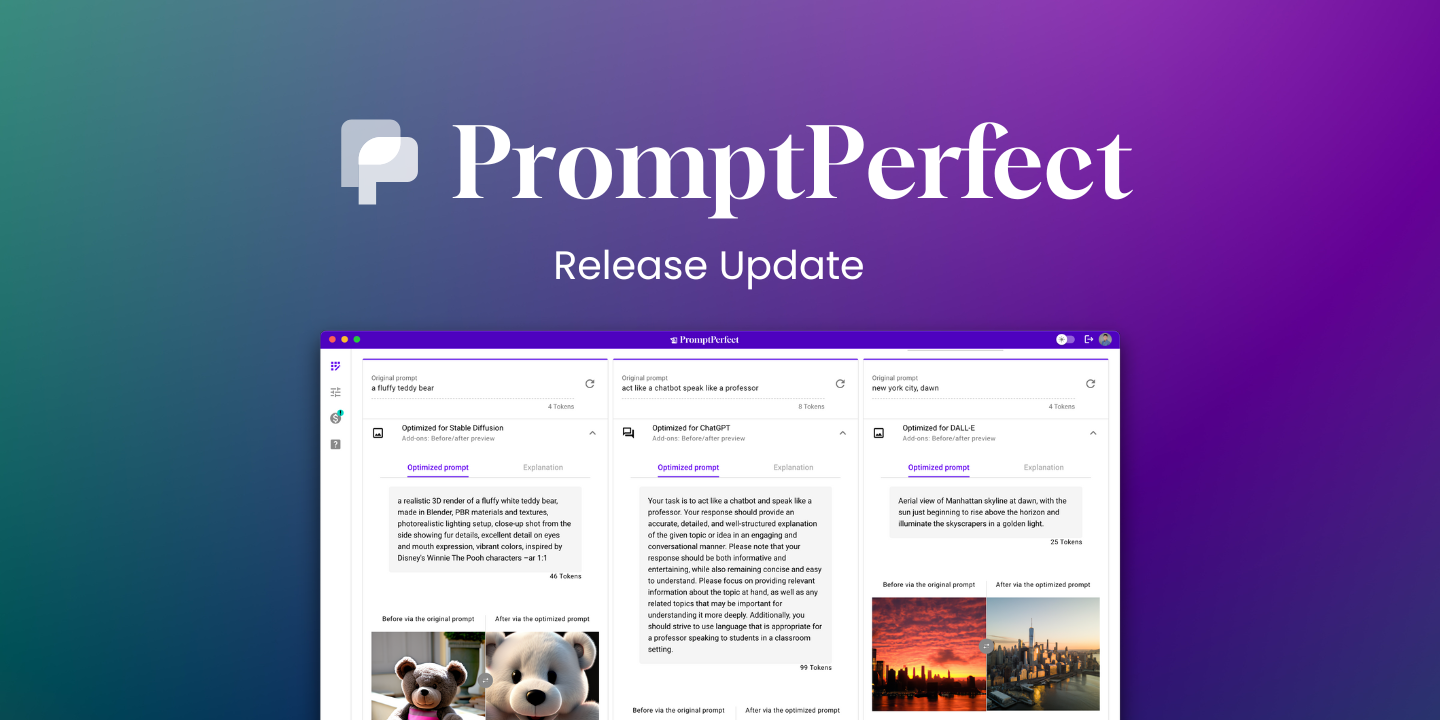
PromptPerfect is a cutting-edge prompt optimizer designed for large language models (LLMs), large models (LMs) and LMOps. It streamlines prompt engineering, automatically optimizing your prompts for ChatGPT, GPT-3.5, DALLE, and StableDiffusion models. Whether you're a prompt engineer, content creator, or AI developer, PromptPerfect makes prompt optimization easy and accessible. With its intuitive interface and powerful features, PromptPerfect unlocks the full potential of LLMs and LMs, delivering top-quality results every time. Say goodbye to subpar AI-generated content and hello to prompt perfection with PromptPerfect!

Better performance and multilingual support
We are excited to announce the release of PromptPerfect 0.1, featuring improved performance and multilingual support. With ChatGPT API integration, prompt optimization is now faster than ever before, allowing you to generate high-quality content in record time.
We have also improved the multilingual experience by ensuring that the prompt optimization explanation always follows the browser language. Whether you're writing in English, Spanish, French, or any other language, PromptPerfect has you covered.
Update troubleshooting
By default, PromptPerfect updates are done automatically to ensure that you always have access to the latest features and optimizations. However, there may be times when an update fails or you experience issues after an update. In these cases, clearing your browser's local data can often resolve the problem.
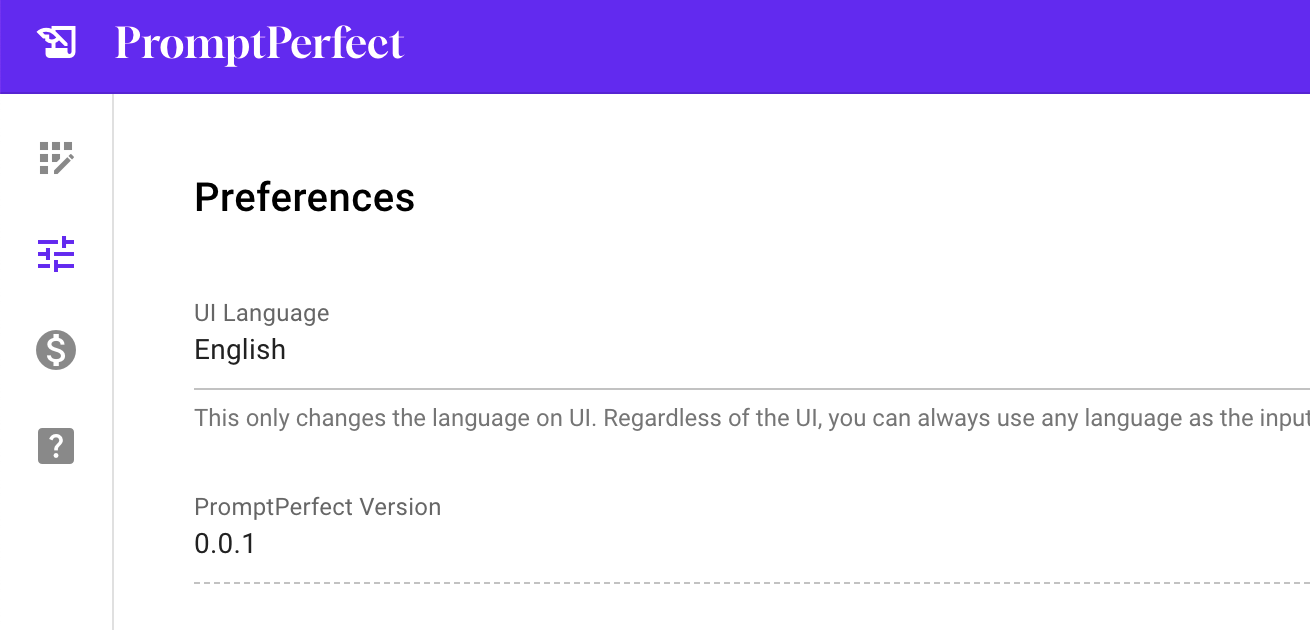
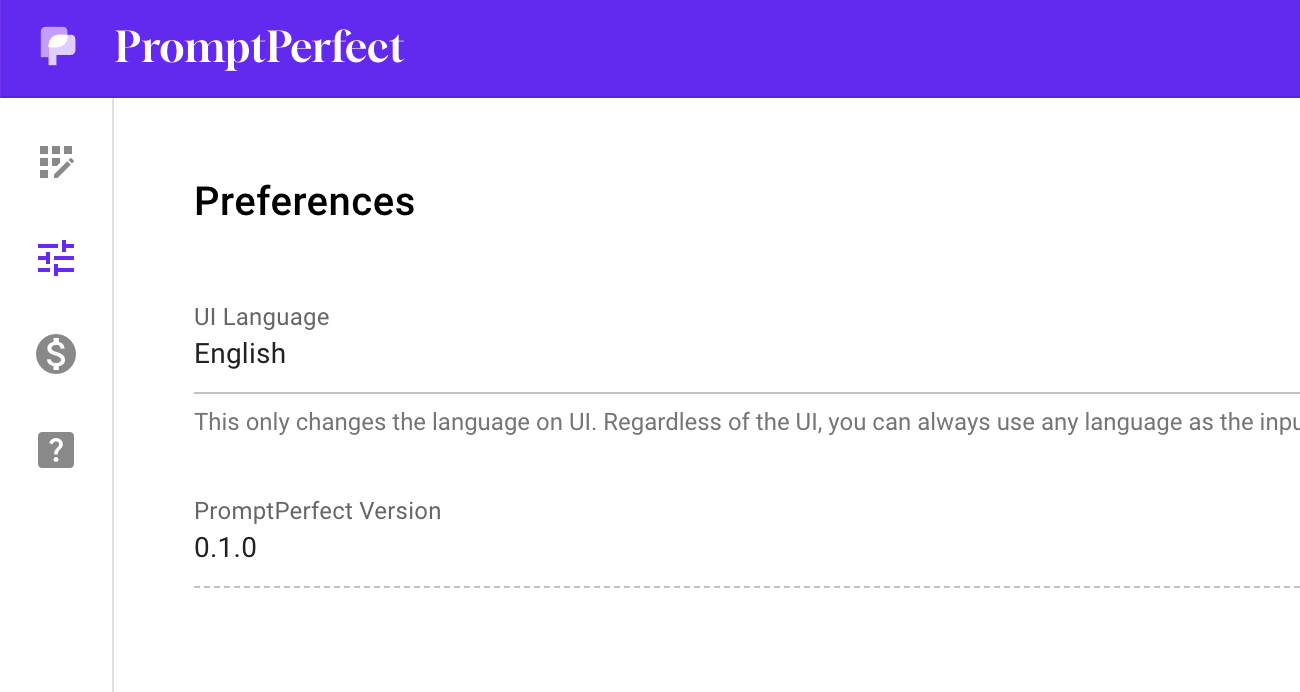
Before & After the upgrade. Notice the version and the logo are different.
If you are using Chrome, please follow the following steps:
- Right-click on the webpage, select "Inspect" in the menu.
- Go to the application tab in the developer console
- Run the following command:
caches.keys().then(list => list.map(key => caches.delete(key)))Then refresh the page.
Or, click on Clear Site data button, and make sure unregister service workers is checked. This wont delete your data on the server.
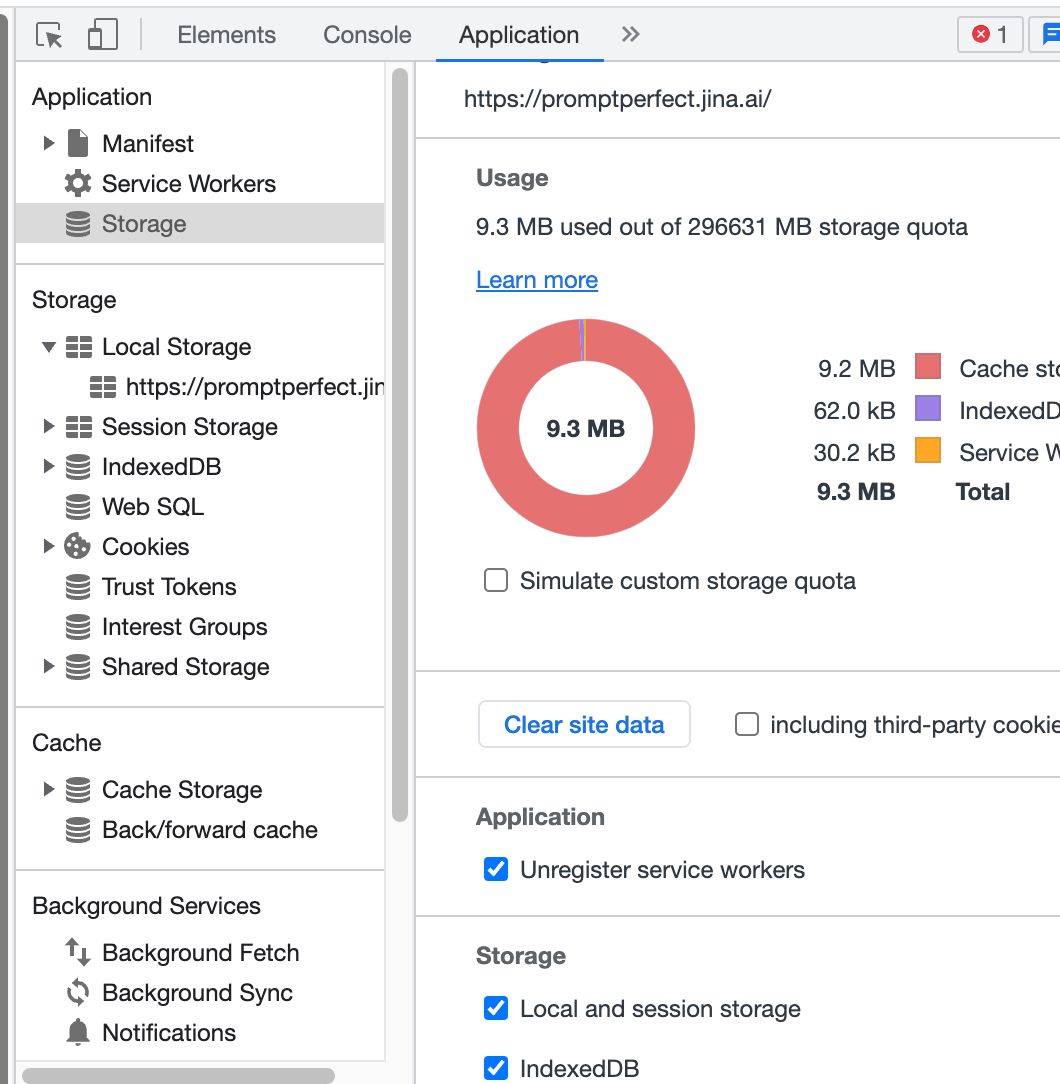
If you are using other browser, to clear your browser's local data, follow these simple steps:
- Open your browser's settings or preferences menu.
- Navigate to the "Privacy and Security" or "History" section.
- Find the option to clear your browsing data or history.
- Select the option to clear your cache, cookies, and other site data.
- Choose the time range for which you want to clear data (e.g. "Last hour", "Last day", "All time").
- Click "Clear data" or "Clear history".
- Revisit https://promptperfect.jina.ai
Once you've cleared your browser's local data, try reaccessing PromptPerfect. If you're still experiencing issues, please contact our Discord channel for further assistance.

